23种设计模式的完整例子和分类
本文是对国内外大学教材和专业出版书籍的自主学习和总结,部分代码和文字说明均出自书籍(文章中某些原创的个人见解和内容没有一一标注,请自行甄别),也可能会有自己的理解和改动,以及平时的实战积累与逻辑转化。
设计模式是可复用面向对象软件的基础,也许不知不觉从工作的那时候开始,就已经隐约使用了一些设计模式,但是它们到底是什么呢?常用的设计模式大家并不陌生,搜索引擎也可以搜索到,现在详细回顾一下23种设计模式,如何使用JavaScript实现?
先打个比方,MVC是采用模型/视图/控制器来构建用户界面,它的主要关系还是由观察者模式(用来让视图关联,可以互相影响),组合模式(视图可以嵌套),策略模式(不同的算法构成不同的视图效果)。设计模式无处不在,那么我们还是详细了解一下吧,顺便使用前端来模拟一下,加深印象。
为了更好地代码阅读,实例代码有经过我的优化和改动。
几个重要概念
设计模式的四个要素:
模式名、问题、解决方案、效果
面向对象设计的因素:
封装、粒度、依赖关系、灵活性、性能、演化、复用等。
接口:
对象声明的每一个操作指定操作名、作为参数的对象和返回值,是所谓的操作的[型构]。对象操作所定义的所有操作型构的集合被称为该对象的接口。
多态:
为不同数据类型的实现提供统一的接口。
鸭子类型:
只关心对象的行为,不关心对象本身(起源:意大利软件工程师、Python软件基金会研究员Alex Martelli 于2000年左右在Python的邮件组中最早将这个概念引入了程序设计范畴中。)
面向对象设计的原则:
- a)针对接口编程,而不是针对实现编程
- b) 优先使用对象组合,而不是类继承(组合和继承也经常同时使用)
分类
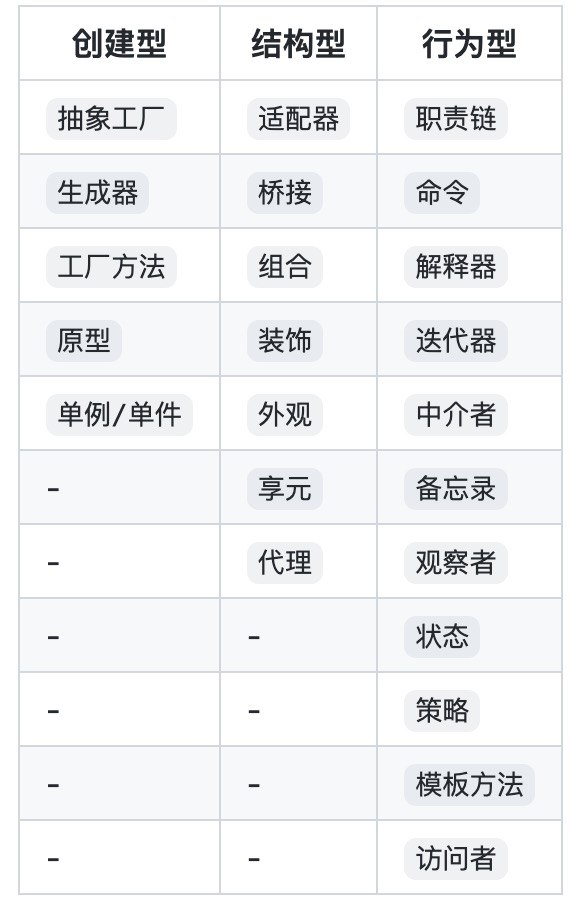
Singleton
● 中文名 ●
单例
● 可变的方面 ●
一个类的唯一实例(提供一个访问它的全局访问点)
● 使用场景 ●
当我创建了一个JS库,为了方便全站使用,并且有一个醒目的调用名字,可以把它导出为一个唯一的实例,这个实例可以是惰性单例(是指在需要的时候才创建,即使用new关键字),但是我常常会直接把工具类的单例new之后再导出,这样就可以在脚本中直接调用。
重要特点是每次请求只能创建一个实例。
const Singleton = (function () {
let instance;
function createInstance() {
const object = new Object("I am the instance");
return object;
}
return {
getInstance: function () {
if (!instance) {
instance = createInstance();
}
return instance;
}
};
})();
function run() {
const instance1 = Singleton.getInstance();
const instance2 = Singleton.getInstance();
console.log("Same instance? " + (instance1 === instance2));
}
run(); // Same instance? true
Abstract Factory
● 中文名 ●
抽象工厂
● 可变的方面 ●
产品对象家族(创建相关或相互依赖的结构,无需指定具体类)
● 使用场景 ●
不在 JavaScript 中直接使用, 而是声明一个用于创建产品的接口。
function Employee(name) {
this.name = name;
this.say = function () {
console.log("I am employee " + name);
};
}
function EmployeeFactory() {
this.create = function (name) {
return new Employee(name);
};
}
function Vendor(name) {
this.name = name;
this.say = function () {
console.log("I am vendor " + name);
};
}
function VendorFactory() {
this.create = function (name) {
return new Vendor(name);
};
}
function run() {
const persons = [];
const employeeFactory = new EmployeeFactory();
const vendorFactory = new VendorFactory();
persons.push(employeeFactory.create("Joan DiSilva"));
persons.push(employeeFactory.create("Tim O'Neill"));
persons.push(vendorFactory.create("Gerald Watson"));
persons.push(vendorFactory.create("Nicole McNight"));
for (let i = 0, len = persons.length; i < len; i++) {
persons[i].say();
}
}
run();
/*
I am employee Joan DiSilva
I am employee Tim O'Neill
I am vendor Gerald Watson
I am vendor Nicole McNight
*/
Builder
● 中文名 ●
创建者
● 可变的方面 ●
如何创建一个组合对象
● 使用场景 ●
不在 JavaScript 中直接使用, builder用于声明用于创建复杂产品的多个接口(也可以说成需要多个步骤才能创建出一个复杂的产品)。
class Shop {
init(builder) {
builder.step1();
builder.step2();
return builder.get();
}
}
function CarBuilder() {
this.car = null;
this.step1 = () => this.car = new Car();
this.step2 = () => this.car.addParts();
this.get = () => this.car;
}
function TruckBuilder() {
this.truck = null;
this.step1 = () => this.truck = new Truck();
this.step2 = () => this.truck.addParts();
this.get = () => this.truck;
}
function Car() {
this.doors = 0;
this.addParts = () => this.doors = 4;
this.say = () => console.log("I am a " + this.doors + "-door car");
}
function Truck() {
this.doors = 0;
this.addParts = () => this.doors = 2;
this.say = () => console.log("I am a " + this.doors + "-door truck");
}
function run() {
const shop = new Shop();
const carBuilder = new CarBuilder();
const truckBuilder = new TruckBuilder();
const car = shop.init(carBuilder);
const truck = shop.init(truckBuilder);
car.say();
truck.say();
}
run();
/*
I am a 4-door car
I am a 2-door truck
*/
Factory Method
● 中文名 ●
工厂方法
● 可变的方面 ●
被实例化的子类(定义一个用于创建对象的接口,让子类决定将哪一个类实例化)
● 使用场景 ●
Factory创建新产品的“工厂”对象, 所有产品都支持相同的接口(属性和方法)。
const Factory = function () {
this.createEmployee = function (type) {
let employee;
switch(type) {
case 'fulltime' :
employee = new FullTime();
break;
case 'parttime' :
employee = new PartTime();
break;
}
employee.type = type;
employee.say = function () {
console.log(this.type + ": rate " + this.hourly + "/hour");
}
return employee;
}
}
const FullTime = function () {
this.hourly = "$25";
};
const PartTime = function () {
this.hourly = "$8";
};
function run() {
const employees = [];
const factory = new Factory();
employees.push(factory.createEmployee("fulltime"));
employees.push(factory.createEmployee("parttime"));
for (let i = 0, len = employees.length; i < len; i++) {
employees[i].say();
}
}
run();
/*
fulltime: rate $25/hour
parttime: rate $8/hour
*/
Prototype
● 中文名 ●
原型
● 可变的方面 ●
被实例化的类
● 使用场景 ●
可以通过原型克隆来创建一个新对象。
class CustomerPrototype {
constructor(product) {
this.productAttrs = product;
}
clone() {
const customer = new Customer();
customer.first = this.productAttrs.first;
customer.last = this.productAttrs.last;
customer.status = this.productAttrs.status;
return customer;
}
}
function Customer(first, last, status) {
this.first = first;
this.last = last;
this.status = status;
this.say = function () {
return `name: ${this.first} ${this.last}, status: ${this.status}`;
};
}
function run() {
const product = new Customer("F", "L", "pending");
console.log( 'product: ', product.say() );
//
const newProduct = new CustomerPrototype(product);
const customer = newProduct.clone();
console.log( 'newProduct: ', customer.say() );
}
run();
/*
product: name: F L, status: pending
newProduct: name: F L, status: pending
*/
Adapter
● 中文名 ●
适配器
● 可变的方面 ●
对象的接口(将一个类的接口转化为另一个解决兼容性)
● 使用场景 ●
客户端调用适配器请求服务后,实现客户期望的接口。同样的输入,可以变成不同的输出或者界面。
// old interface
function Shipping() {
this.request = function (weight) {
return parseFloat(weight) * 1.5;
}
}
// new interface
function AdvancedShipping() {
this.login = function (credentials) { /* ... */ };
this.calculate = function (weight) {
return parseFloat(weight) * 2.5;
};
}
// adapter interface
function ShippingAdapter(credentials) {
const shipping = new AdvancedShipping();
shipping.login(credentials);
return {
request: function (weight) {
return shipping.calculate(weight);
}
};
}
function run() {
const shipping = new Shipping();
const credentials = { token: "30a8-6ee1" };
const adapter = new ShippingAdapter(credentials);
let cost = shipping.request("2kg");
console.log("Old cost: $" + cost);
//
cost = adapter.request("2kg");
console.log("New cost: $" + cost);
}
run();
/*
Old cost: $3
New cost: $5
*/
Bridge
● 中文名 ●
桥接
● 可变的方面 ●
对象的实现(抽象与实现分离)
● 使用场景 ●
不在 JavaScript 中直接使用,实现和扩展抽象定义的接口。(属性和方法相同,可能存在接口覆盖,改变其输出的结果)
// input devices
const EventGestures = function (output) {
this.output = output;
this.tap = function () { this.output.click(); }
this.swipe = function () { this.output.move(); }
};
// output devices
const Screen = function () {
this.click = function () { console.log("Screen select"); }
this.move = function () { console.log("Screen move"); }
};
function run() {
const screen = new Screen();
const hand = new EventGestures(screen);
hand.tap();
hand.swipe();
}
run();
/*
Screen select
Screen move
*/
Composite
● 中文名 ●
组合
● 可变的方面 ●
一个对象的结构和组成(单个对象和组合对象的使用一致性)
● 使用场景 ●
使用Node(结点)来表示组合中的分支(或子树),维护子组件的集合。
class Node {
constructor(name) {
this.children = [];
this.name = name;
}
add(child) {
this.children.push(child);
}
remove(child) {
const length = this.children.length;
for (let i = 0; i < length; i++) {
if (this.children[i] === child) {
this.children.splice(i, 1);
return;
}
}
}
getChild(i) {
return this.children[i];
}
}
function run() {
const tree = new Node("root");
const left = new Node("left")
const right = new Node("right");
tree.add(left);
tree.add(right);
tree.remove(right);
tree.add(right);
console.log(tree);
}
run();
/*
{
"children": [
{
"children": [],
"name": "left"
},
{
"children": [],
"name": "right"
}
],
"name": "root"
}
*/
Decorator
● 中文名 ●
装饰
● 可变的方面 ●
对象的职责,不生成子类(动态添加职责)
● 使用场景 ●
定义一个新的接口(符合原始组件的接口),来扩展原组件的功能。
const User = function (name) {
this.name = name;
this.say = function () {
console.log("User: " + this.name);
};
}
const DecoratedUser = function (user, street, city) {
this.user = user;
this.name = user.name; // ensures interface stays the same
this.street = street;
this.city = city;
this.say = function () {
console.log("Decorated User: " + this.name + ", " +
this.street + ", " + this.city);
};
}
function run() {
const user = new User("Kelly");
user.say();
const decorated = new DecoratedUser(user, "Broadway", "New York");
decorated.say();
}
run();
/*
User: Kelly
Decorated User: Kelly, Broadway, New York
*/
Facade
● 中文名 ●
外观
● 可变的方面 ●
一个子系统的接口(定义一个高层接口,一致的界面)
● 使用场景 ●
将目标请求委托给适当的子系统对象(例如:A对象传入,分别用函数a,b,c来运行A对象),实现并执行专门的子系统功能,得出不同的结果。
const Mortgage = function (name) {
this.name = name;
}
Mortgage.prototype = {
applyFor: function (amount) {
// access multiple subsystems...
const status = "approved";
if (!new Bank().verify(this.name, amount)) {
status = "denied";
} else if (!new Credit().get(this.name)) {
status = "denied";
} else if (!new Background().check(this.name)) {
status = "denied";
}
return `name: ${this.name}, status: ${status}, amount: ${amount}`;
}
}
const Bank = function () {
this.verify = function (name, amount) {
// complex logic ...
return true;
}
}
const Credit = function () {
this.get = function (name) {
// complex logic ...
return true;
}
}
const Background = function () {
this.check = function (name) {
// complex logic ...
return true;
}
}
function run() {
const mortgage = new Mortgage("David");
const result = mortgage.applyFor("$100,000");
console.log(result);
}
run(); // name: David, status: approved, amount: $100,000
Flyweight
● 中文名 ●
享元
● 可变的方面 ●
对象的存储开销(共享技术)
● 使用场景 ●
调用享元工厂获取享元对象(享元工厂内可能会有多个对象),根据对象是否存在,来维护要在应用程序之间共享的内部数据(可以输出数据,也可以处理数据)。也就是将原数据传递下去,共用,分析和处理它们的异同,根据异同来输出不同的结果,于此同时,不需要在其它函数上再次录入新的数据或者原数据。
const Flyweight = function(make, model, processor) {
this.make = make;
this.model = model;
this.processor = processor;
};
class FlyWeightFactory {
static data = {};
static get(make, model, processor) {
if ( this.data[`${make}-${model}`] === undefined ) {
this.data[`${make}-${model}`] = new Flyweight(make, model, processor);
}
return this.data[`${make}-${model}`];
}
static getCount() {
let count = 0;
for (const f in this.data) count++;
return count;
}
}
function ComputerCollection() {
const computers = {};
let count = 0;
const Computer = function (make, model, processor, memory, tag) {
this.flyweight = FlyWeightFactory.get(make, model, processor);
this.memory = memory;
this.tag = tag;
this.getMake = function () {
return this.flyweight.make;
}
// ...
};
return {
add: function (make, model, processor, memory, tag) {
computers[tag] = new Computer(make, model, processor, memory, tag);
count++;
},
getCount: function () {
return count;
}
};
}
function run() {
const computers = new ComputerCollection();
computers.add("Dell", "XPS", "Intel", "5G", "Y755P");
computers.add("Dell", "XPS", "Intel", "6G", "X997T");
computers.add("HP", "Envy", "Intel", "4G", "CNU883701");
console.log("Computers: " + computers.getCount());
console.log("Flyweights: " + FlyWeightFactory.getCount());
}
run();
/*
Computers: 3
Flyweights: 2
*/
Proxy
● 中文名 ●
代理
● 可变的方面 ●
如何访问一个对象;该对象的位置
● 使用场景 ●
客户端调用代理请求操作,代理提供了最后的结果,并维护一个允许代理访问真实对象的引用。代理会处理各种请求,并转发到真正的对象中。
代理缓存了频繁请求,如果对象未被缓存则执行真正的服务并将结果存储在缓存中。
function RealOperation() {
this.getLatLng = function (address) {
switch (address) {
case 'Amsterdam' : return "52.3700° N, 4.8900° E";
case 'London' : return "51.5171° N, 0.1062° W";
default : return '';
}
};
}
function GeoProxy() {
const geocoder = new RealOperation();
const geocache = {};
return {
getLatLng: function (address) {
if (!geocache[address]) {
geocache[address] = geocoder.getLatLng(address);
}
console.log(address + ": " + geocache[address]);
return geocache[address];
},
getCount: function () {
let count = 0;
for (const code in geocache) { count++; }
return count;
}
};
};
function run() {
const geo = new GeoProxy();
geo.getLatLng("Paris");
geo.getLatLng("London");
geo.getLatLng("Amsterdam");
geo.getLatLng("Amsterdam");
geo.getLatLng("London");
geo.getLatLng("London");
geo.getLatLng("London");
console.log("\nCache size: " + geo.getCount());
}
run();
/*
Paris:
London: 51.5171° N, 0.1062° W
Amsterdam: 52.3700° N, 4.8900° E
Amsterdam: 52.3700° N, 4.8900° E
London: 51.5171° N, 0.1062° W
London: 51.5171° N, 0.1062° W
London: 51.5171° N, 0.1062° W
Cache size: 3
*/
Chain of Responsibility
● 中文名 ●
职责链
● 可变的方面 ●
满足一个请求的对象(解除请求的发送者和接收者之间的耦合,使多个对象都有机会处理这个请求)
● 使用场景 ●
就算很常用的原型链的写法,一个关键点就是方法中的 return, 要返回这个对象,这样才能形成后继的结果链。
const Request = function (amount) {
this.amount = amount;
console.log("Requested: $" + amount + "\n");
}
Request.prototype = {
get: function (bill) {
const count = Math.floor(this.amount / bill);
this.amount -= count * bill;
console.log("Dispense " + count + " $" + bill + " bills");
return this; //关键
}
}
function run() {
const request = new Request(378);
request.get(100).get(50).get(20);
}
run();
/*
Requested: $378
Dispense 3 $100 bills
Dispense 1 $50 bills
Dispense 1 $20 bills
*/
Command
● 中文名 ●
命令
● 可变的方面 ●
何时、怎样满足一个请求(封装请求,参数化)
● 使用场景 ●
客户端引用一个命令接收器(对象),接收器知道如何执行与命令相关的操作。把这些命令和相关的函数绑定即可。
function add(x, y) { return x + y; }
function sub(x, y) { return x - y; }
const Command = function (execute, undo, value) {
this.execute = execute;
this.undo = undo;
this.value = value;
}
const AddCommand = function (value) {
return new Command(add, sub, value);
};
const SubCommand = function (value) {
return new Command(sub, add, value);
};
const Calculator = function () {
let current = 0;
const commands = [];
function action(command) {
const name = command.execute.toString().substr(9, 3);
return name.charAt(0).toUpperCase() + name.slice(1);
}
return {
execute: function (command) {
current = command.execute(current, command.value);
commands.push(command);
console.log(action(command) + ": " + command.value);
},
undo: function () {
const command = commands.pop();
current = command.undo(current, command.value);
console.log("Undo " + action(command) + ": " + command.value);
},
getCurrentValue: function () {
return current;
}
}
}
function run() {
const calculator = new Calculator();
// issue commands
calculator.execute(new AddCommand(100));
calculator.execute(new SubCommand(24));
// reverse last two commands
calculator.undo();
console.log("\nValue: " + calculator.getCurrentValue());
}
run();
/*
Add: 100
Sub: 24
Undo Sub: 24
Value: 100
*/
Interpreter
● 中文名 ●
解释器
● 可变的方面 ●
一个语言的文法及解释
● 使用场景 ●
输入一个字符串,构建出这个字符串的相应的语法树,然后使用相应的表达式输出最后的结果。
const Context = function (input) {
this.input = input;
this.output = 0;
}
Context.prototype = {
startsWith: function (str) {
return this.input.substr(0, str.length) === str;
}
}
const Expression = function (name, one, four, five, nine, multiplier) {
this.name = name;
this.one = one;
this.four = four;
this.five = five;
this.nine = nine;
this.multiplier = multiplier;
}
Expression.prototype = {
interpret: function (context) {
if (context.input.length == 0) {
return;
}
else if (context.startsWith(this.nine)) {
context.output += (9 * this.multiplier);
context.input = context.input.substr(2);
}
else if (context.startsWith(this.four)) {
context.output += (4 * this.multiplier);
context.input = context.input.substr(2);
}
else if (context.startsWith(this.five)) {
context.output += (5 * this.multiplier);
context.input = context.input.substr(1);
}
while (context.startsWith(this.one)) {
context.output += (1 * this.multiplier);
context.input = context.input.substr(1);
}
}
}
function run() {
const roman = "MCMXXVIII"
const context = new Context(roman);
const tree = [];
tree.push(new Expression("thousand", "M", " ", " ", " ", 1000));
tree.push(new Expression("hundred", "C", "CD", "D", "CM", 100));
tree.push(new Expression("ten", "X", "XL", "L", "XC", 10));
tree.push(new Expression("one", "I", "IV", "V", "IX", 1));
for (let i = 0, len = tree.length; i < len; i++) {
tree[i].interpret(context);
}
console.log(roman + " = " + context.output);
}
run();
/*
MCMXXVIII = 1928
*/
Iterator
● 中文名 ●
迭代器
● 可变的方面 ●
如何遍历、访问一个聚合的各元素
● 使用场景 ●
客户端调用迭代器(通常传入一个数组),迭代器使用方法 first()、next() 等实现迭代器接口遍历对象。
const Iterator = function (items) {
this.index = 0;
this.items = items;
}
Iterator.prototype = {
first: function () {
this.reset();
return this.next();
},
next: function () {
return this.items[this.index++];
},
hasNext: function () {
return this.index <= this.items.length;
},
reset: function () {
this.index = 0;
},
each: function (callback) {
for (let item = this.first(); this.hasNext(); item = this.next()) {
callback(item);
}
}
}
function run() {
const items = ["one", 2, "three", true];
const iter = new Iterator(items);
// using for loop
for (let item = iter.first(); iter.hasNext(); item = iter.next()) {
console.log(item);
}
console.log("-----");
// using Iterator's each method
iter.each(function (item) {
console.log(item);
});
}
run();
/*
one
2
three
true
-----
one
2
three
true
*/
Mediator
● 中文名 ●
中介者
● 可变的方面 ●
对象间怎样交互、和谁交互(用一个中介对象封装交互)
● 使用场景 ●
中介者提供一个通信的接口(会有多个参与者加入,参与者作为参数传递给中介者),维护和管理一个或者多个对象的引用。
const Participant = function (name) {
this.name = name;
this.chatroom = null;
};
Participant.prototype = {
send: function (message, to) {
this.chatroom.send(message, this, to);
},
receive: function (message, from) {
console.log(from.name + " to " + this.name + ": " + message);
}
};
const Chatroom = function () { // Mediator
const participants = {};
return {
register: function (participant) {
participants[participant.name] = participant;
participant.chatroom = this;
},
send: function (message, from, to) {
if (to) { // single message
to.receive(message, from);
} else { // broadcast message
for (key in participants) {
if (participants[key] !== from) {
participants[key].receive(message, from);
}
}
}
}
};
};
function run() {
const yoko = new Participant("A");
const john = new Participant("B");
const chatroom = new Chatroom();
chatroom.register(yoko);
chatroom.register(john);
yoko.send("I am A.");
yoko.send("I am 15.");
john.send("Hello", yoko);
}
run();
/*
A to B: I am A.
A to B: I am 15.
B to A: Hello
*/
Memento
● 中文名 ●
备忘录
● 可变的方面 ●
一个对象中那些私有信息存放在该对象之外,以及在什么时候进行存储(不破坏封装,捕获对象内部的状态)
● 使用场景 ●
通过一个对象来存储原来的对象的属性,它并不改变原来的对象。这样可以方便在不同的状态时使用存储的数据。
const Person = function (name, state) {
this.name = name;
this.state = state;
}
Person.prototype = {
hydrate: function () {
const memento = JSON.stringify(this);
return memento;
},
dehydrate: function (memento) {
const m = JSON.parse(memento);
this.name = m.name;
this.state = m.state;
}
}
const CareTaker = function () {
this.mementos = {};
this.add = function (key, memento) {
this.mementos[key] = memento;
}
this.get = function (key) {
return this.mementos[key];
}
}
function run() {
const mike = new Person("AB", "TX");
const john = new Person("CD", "CA");
const caretaker = new CareTaker();
// save state
caretaker.add(1, mike.hydrate());
caretaker.add(2, john.hydrate());
// mess up their names
mike.name = "GGG";
john.name = "MMM";
// restore original state
mike.dehydrate(caretaker.get(1));
john.dehydrate(caretaker.get(2));
console.log(mike.name);
console.log(john.name);
}
run();
/*
AB
CD
注释掉 dehydrate方法则输出:
GGG
MMM
*/
Observer
● 中文名 ●
观察者
● 可变的方面 ●
多个对象依赖于另外一个对象,而这些对象又如何保持一致(得到通知并自动刷新)
● 使用场景 ●
这种模式实现了松耦合,任意数量的观察者对象都可以观察一个目标对象,实现一个让观察者对象订阅或取消订阅的接口。
当它的状态改变时向它的观察者发送通知,然后可以调用观察者的绑定的函数来触发事件。
它也可以说是发布订阅模式,他们都可以增加一个第三者(经纪人:Broker),来通知发布者/订阅者,它们也可以完全解耦,实质上都是为了让对象之间互不相识却可以相互通信。
function Click() {
this.handlers = []; // observers
}
Click.prototype = {
subscribe: function (fn) {
this.handlers.push(fn);
},
unsubscribe: function (fn) {
this.handlers = this.handlers.filter(
function (item) {
if (item !== fn) {
return item;
}
}
);
},
fire: function (o, thisObj) {
const scope = thisObj || window;
this.handlers.forEach(function (item) {
item.call(scope, o);
});
}
}
function run() {
const clickHandler = function (item) {
console.log("fired: " + item);
};
const click = new Click();
click.subscribe(clickHandler);
click.fire('event #1');
click.unsubscribe(clickHandler);
click.fire('event #2');
click.subscribe(clickHandler);
click.fire('event #3');
}
run();
/*
fired: event #1
fired: event #3
*/
State
● 中文名 ●
状态
● 可变的方面 ●
对象的状态(状态改变时改变它的行为)
● 使用场景 ●
创建一个函数 (上下文,即起到一个承上启下的作用,作为一个中间量,根据输入控制输出) 公开支持目标对象的接口,它用来维护这个引用的对象,并允许改变对象的状态属性。根据这些不同的状态,会有不同的事件触发。
const TrafficLight = function () {
let count = 0;
let currentState = new Red(this);
this.change = function (state) {
// limits number of changes
if (count++ >= 10) return;
currentState = state;
currentState.go();
};
this.start = function () {
currentState.go();
};
}
const Red = function (light) {
this.light = light;
this.go = function () {
console.log("Red --> for 1 minute");
light.change(new Green(light));
}
};
const Yellow = function (light) {
this.light = light;
this.go = function () {
console.log("Yellow --> for 10 seconds");
light.change(new Red(light));
}
};
const Green = function (light) {
this.light = light;
this.go = function () {
console.log("Green --> for 1 minute");
light.change(new Yellow(light));
}
};
function run() {
const light = new TrafficLight();
light.start();
}
run();
/*
Red --> for 1 minute
Green --> for 1 minute
Yellow --> for 10 seconds
Red --> for 1 minute
Green --> for 1 minute
Yellow --> for 10 seconds
Red --> for 1 minute
Green --> for 1 minute
Yellow --> for 10 seconds
Red --> for 1 minute
Green --> for 1 minute
*/
Strategy
● 中文名 ●
策略
● 可变的方面 ●
算法(封装一系列算法,独立于使用它的客户)
● 使用场景 ●
创建一个函数 (上下文,即起到一个承上启下的作用,作为一个中间量,根据输入控制输出) 公开支持目标对象的接口,针对当前引用的对象(这个对象可以是纯数据,也可以是其它),接口允许客户端请求策略计算。
即相同的数据,提供了不同的算法,来输出不同的结果。
const Shipping = function () {
this.company = "";
};
Shipping.prototype = {
setStrategy: function (company) {
this.company = company;
},
calculate: function (package) {
return this.company.calculate(package);
}
};
const UPS = function () {
this.calculate = function (package) {
// calculations...
return "$15";
}
};
const Fedex = function () {
this.calculate = function (package) {
// calculations...
return "$25";
}
};
function run() {
const package = { from: "76712", to: "10012", weigth: "lkg" };
// the 3 strategies
const ups = new UPS();
const fedex = new Fedex();
const shipping = new Shipping();
shipping.setStrategy(ups);
console.log("UPS Strategy: " + shipping.calculate(package));
shipping.setStrategy(fedex);
console.log("Fedex Strategy: " + shipping.calculate(package));
}
run();
/*
UPS Strategy: $15
Fedex Strategy: $25
*/
Template Method
● 中文名 ●
模板方法
● 可变的方面 ●
算法中的某些步骤(定义骨架)
● 使用场景 ●
首先为一个函数提供一些接口,这些接口是实现定义算法基本步骤的钩子(也可以为空,也可以指定默认的代码),开发人员可以轻松通过覆盖的方式定义自己的方法(也就是定义一个自定义的模版)
const datastore = {
process: function () {
this.connect();
this.select();
this.disconnect();
return true;
}
};
function inherit(proto) {
const F = function () { };
F.prototype = proto;
return new F();
}
function run() {
const mySql = inherit(datastore);
// implement template steps
mySql.connect = function () {
console.log("MySQL: connect step");
};
mySql.select = function () {
console.log("MySQL: select step");
};
mySql.disconnect = function () {
console.log("MySQL: disconnect step");
};
mySql.process();
}
run();
/*
MySQL: connect step
MySQL: select step
MySQL: disconnect step
*/
Visitor
● 中文名 ●
访问者
● 可变的方面 ●
某些可作用于一个(组)对象上的操作,但不修改这些对象的类(如回调函数,回调传参)
● 使用场景 ●
让对象可以通过访问者查询,让对象也可以使用访问者的方法,从而可以改变对象的属性值。
这样做的好处是无需重新创建一次相同的(不同属性值)对象来使用。
const Employee = function (name, salary, vacation) {
const self = this;
this.accept = function (visitor) {
visitor.visit(self);
};
this.getName = function () {
return name;
};
this.getSalary = function () {
return salary;
};
this.setSalary = function (sal) {
salary = sal;
};
};
const ExtraSalary = function () {
this.visit = function (emp) {
emp.setSalary(emp.getSalary() * 1.1);
};
};
function run() {
const employees = [
new Employee("A", 10000, 10),
new Employee("B", 20000, 21),
];
const visitorSalary = new ExtraSalary();
for (let i = 0, len = employees.length; i < len; i++) {
const emp = employees[i];
emp.accept(visitorSalary);
console.log(`Employee Name: ${emp.getName()} - $${emp.getSalary()} `);
}
}
run();
/*
Employee Name: A - $11000
Employee Name: B - $22000
注释 accept方法后,输出:
Employee Name: A - $10000
Employee Name: B - $20000
*/
本文出自没位道 - Chuckie Chang个人网站,转载请保留出处,谢谢!
文章采用 知识共享署名-非商业性使用-相同方式共享 4.0 国际许可协议进行许可。

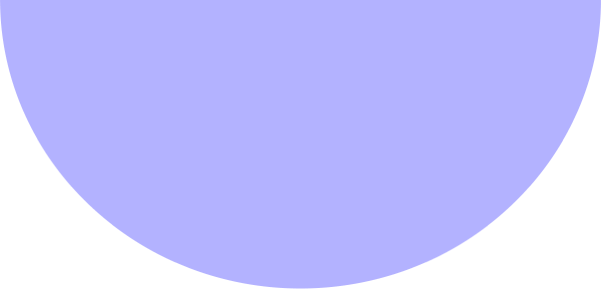



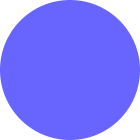
文章评论